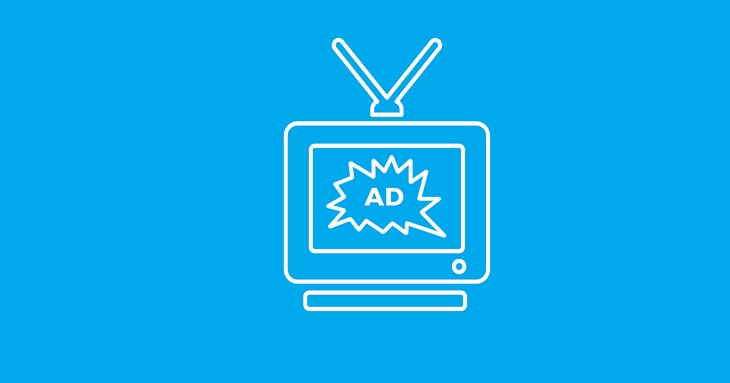
Local File Injection Attack: A Threat to Web Security
Introduction
Web security is a crucial aspect of any online application. With the advancement of technology, attackers are continually finding new ways to breach security measures. One such threat is the Local File Injection attack. In this blog post, we will explore what a Local File Injection attack is, its potential impact on web security, and ways to mitigate this vulnerability. We will also provide a PHP example to help understand the attack better.
Understanding Local File Injection
Local File Injection, also known as Local File Inclusion (LFI) or Path Traversal, is a vulnerability that allows an attacker to access sensitive files stored on a server. This attack occurs when a web application includes local files without proper validation. By exploiting this vulnerability, an attacker can read, modify, or upload arbitrary files, potentially compromising the entire system.
How does Local File Injection occur?
Local File Injection attacks primarily target web applications that use user input to include or access local files dynamically. The vulnerability occurs when the application fails to properly sanitize or validate user-supplied input, allowing an attacker to manipulate file paths.
Let’s consider a PHP example to understand this better. Suppose we have a web application that allows users to view their profile pictures by specifying the filename in the URL parameter. The PHP code responsible for rendering the image might look like this:
<?php
$filename = $_GET['picture'];
$imagePath = '/profile_pictures/' . $filename;
echo "<img src='{$imagePath}' alt='Profile Picture'>";
?>
In this example, the value of the picture parameter is directly appended to the file path without any validation. This makes it vulnerable to a Local File Injection attack.
Exploiting Local File Injection
To exploit the vulnerability in the above example, an attacker can manipulate the picture parameter and traverse the directory structure to access sensitive files. Let’s say the attacker changes the value of the parameter to ../../../etc/passwd. The resulting file path would be '/profile_pictures/../../../etc/passwd'. As a result, the attacker can now view the contents of the /etc/passwd file, which can expose usernames and password hashes.
This demonstrates how a simple oversight in input validation can lead to a severe security breach.
Impact of Local File Injection
The impact of a successful Local File Injection attack can be devastating. Here are some potential consequences:
-
Sensitive Data Exposure: Attackers can access confidential files containing sensitive information such as user credentials, database configurations, or other critical system files.
-
Remote Code Execution: By injecting malicious PHP code into the accessed files, attackers can execute arbitrary code, leading to machine compromise or even complete server takeover.
-
Application and Server Compromise: Once attackers gain control over the system, they can modify or delete files, disrupt services, or use the compromised server as a launchpad for further attacks.
Mitigating Local File Injection
Preventing Local File Injection attacks requires a combination of secure coding practices and systematic defense mechanisms. Here are some recommended countermeasures:
-
Input Validation and Sanitization: Always validate and sanitize user-supplied input to ensure it conforms to expected formats and does not contain any malicious characters. Use whitelisting instead of blacklisting, as it is more reliable and harder to bypass.
-
File Path Traversal Prevention: Implement strict file path restrictions by using a secure base directory and validating user input against a whitelist of allowed characters and file extensions.
-
File Permissions and Access Controls: Set appropriate file permissions to limit access to sensitive files and directories. Ensure that files accessible via user input are stored outside the webroot or properly protected with access controls.
-
Restrict PHP Include Functions: Avoid using dynamic inclusion of files based on user input whenever possible. Use hardcoded file paths or constant file names to minimize the risk of path traversal vulnerabilities.
-
Web Application Firewalls (WAFs): Deploy a WAF that can detect and block malicious requests attempting to exploit file inclusion vulnerabilities. WAFs can provide an additional layer of defense by detecting patterns associated with known attack vectors.
Conclusion
Local File Injection attacks can cause significant damage to web applications and compromise sensitive data. It is crucial for developers and system administrators to stay vigilant and implement best practices for secure coding and web security. Regular vulnerability assessments and penetration testing can help identify and fix such vulnerabilities before they are exploited.
By following the mitigation strategies outlined in this blog post, you can make your web application more robust and secure against Local File Injection attacks. Prioritizing application security is essential to safeguarding user data and maintaining the trust of your customers.
Borealis Bytes offers top-notch auditing and consulting services to help secure your application landscape. Contact us today for a free consultation and let’s discuss how we can help strengthen your application security together.
