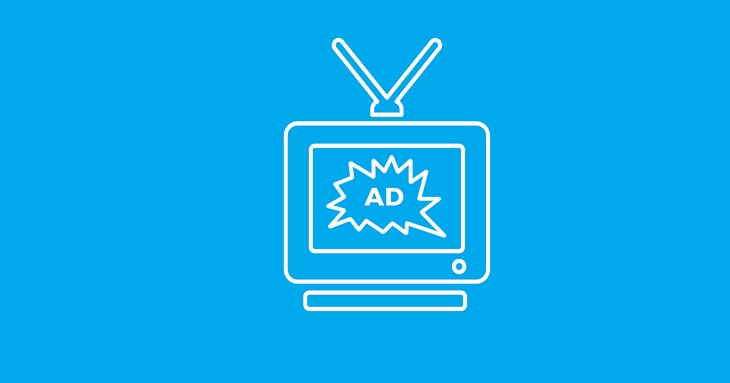
Cross-Origin Resource Sharing (CORS): Balancing Security and Functionality
Introduction
In the modern web, applications often need to interact with resources and APIs hosted on different domains. While this cross-origin interaction is essential for creating dynamic, feature-rich websites, it also poses significant security risks. That’s where Cross-Origin Resource Sharing (CORS) comes into play. This blog post aims to explore what CORS is, why it’s crucial for web security, and how to implement it effectively.
What is CORS?
Cross-Origin Resource Sharing (CORS) is a security feature implemented by web browsers that controls how web pages from one domain can request resources from another domain. CORS ensures that malicious websites can’t make unauthorized API requests to another site on behalf of the user, thereby providing an essential security layer against cross-site request forgery (CSRF), data breaches, and other web application vulnerabilities.
Why is CORS Important?
1. Preventing CSRF Attacks
CORS helps in mitigating the risk of CSRF attacks by allowing servers to specify who can access their resources and under what conditions.
2. Enabling Safe Cross-Origin Requests
While CORS is a restrictive mechanism by default, it also provides a way for servers to allow specific cross-origin requests, enabling the kind of user experiences we’ve come to expect from modern web applications.
3. Data Integrity and Confidentiality
By controlling which origins can read the responses, CORS helps maintain data integrity and confidentiality.
How to Implement CORS
Step 1: Understanding CORS Headers
The CORS policy is communicated through HTTP headers. The most important of these is the Access-Control-Allow-Origin header, which specifies which origins are allowed to access the resource.
Step 2: Server-Side Configuration
On the server-side, you’ll need to set the appropriate CORS headers. Here’s a simple example using Node.js and the Express framework:
const express = require('express');
const cors = require('cors');
const app = express();
// Enable CORS for all routes
app.use(cors());
// Your API endpoints here
app.listen(3000, () => {
console.log('Server running on http://localhost:3000/');
});
Step 3: Handling Preflight Requests
Some CORS requests require a “preflight” check, which is an initial request sent by the browser to ensure that the actual request is safe to send. Make sure your server is configured to handle these preflight requests.
Step 4: Testing and Debugging
After setting up CORS, test your application thoroughly to ensure that the policy works as expected. Use browser developer tools to inspect CORS headers and watch for any related errors.
Conclusion
CORS is a vital security feature that helps balance the need for cross-origin interactions with the necessity of preventing unauthorized access and data breaches. By understanding its importance and learning how to implement it correctly, you can create web applications that are both functional and secure. Borealis Bytes offers top-notch auditing and consulting services to help secure your application landscape. Contact us today for a free consultation and let’s discuss how we can help strengthen your application security together.
